How to Optimise Your Website for Mobile: 4 Actions for Greater Growth
Wherever we go, our mobile devices are always by our side so it’s no surprise mobile use is outstripping desktop at a fast-increasing rate. When a user lands on your website their experience needs to be exactly the same as it is on desktop. So Optimise your website for mobile
The priority for both you as an online business and Google as the world’s number one search engine, is to provide the best experience for every website visitor. That means the quality of information and interaction on the mobile version of your site should be an exact match of your desktop website.
A difference in experience will affect your website ranking and ultimately the likelihood of visits converting into sales. With mobile website traffic set to continue to grow at a steady rate and Google prioritising mobile experience, mobile optimisation is more important than ever.
Here’s 4 ways to check your website is properly optimised for mobile for better rankings and increased conversions.
How to optimise your website for mobile: 4 actions for greater growth
- Responsive design: What’s it like to use your website from a mobile phone or laptop? By 2025, mobile traffic is set to grow by 25% meaning almost 75% of the visitors to your website may only use the mobile version.
Check your website design is responsive so it automatically adjusts to a smaller screen without changing the experience for the user or content coverage.
A reduction in the quality of information, interaction, navigation or site structure (even for something as small as headings) when your site is opened on a mobile device will affect your website’s ranking and the likelihood of a user remaining on your site.
With most of us spending around 4 hours every day on our smartphones, delivering a positive experience on the mobile version of your website is vital.
2. Minimal design: To optimise for mobile, you’ll need to pay attention to the elements on each page. From photos to graphics and video, too many elements will slow down your site and make it hard to navigate.
Ensure images are properly sized for mobile so they don’t take a long time to load and display correctly. Accurately compressed images are one of many aspects Google checks under its mobile-first indexing system where it uses the mobile version of your site as well as your desktop website to rank your site.
Pop-ups are another feature to check. The Google Page Experience Update sets out its requirements for pop-ups to be easy to close and only take up a small amount of space on the page so they cause minimal distraction to the user.
One way to tick all the boxes is to use Google’s AMP pages (Accelerated Mobile Pages) to create mobile-friendly web pages where HTML and JavaScript files are automatically optimised for mobile.
3. Fast load-times: Pages that load quickly are a major priority for users, with slow-load times affecting your page rankings and conversions. Any web pages on your site should load quickly on mobile. There are many free and paid services you can use to check the speed of your website which may include your website host.
A good site speed check will list the issues causing the reduction in speed, such as page redirects, errors in coding, wrongly sized images, server response time and more.
4. Error-free structure: It’s not just about what’s on the page, from URLs to metadata and internal links; the internal structure of your website also needs to be from errors and optimised for mobile. Again, there are numerous free and paid services which can crawl your site and identify any issues, such as Google’s Mobile Friendly Test Tool.
To learn more, why not take our online mobile marketing masterclass and learn how to do this optimise your website for mobile!
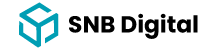


Leave A Comment